How to Make Your Instagram Highlight Covers Like a Pro {Tutorial + Free Download}
March 10, 2018
For this tutorial, you don't need any advanced graphic design software or skills. All you need is access to the internet. Let's get started!
Instructions:
1. Visit Canva.com
Go to my favourite design site, Canva.com and create an account for free.
2. Create a Design
Create a design using custom dimension and enter 720 for width x 1280 for height. This is a 9:16 aspect ratio that fits nicely in your stories.

3. Select Background
Next, go to Background on the left panel and select a pattern or a colour. For this tutorial, I want to make a pink background using colour code #f8b5bb by clicking on the + button in Document Colours.

4. Choose Your Icons
Select Elements on the left panel and select Icons. Drag and drop an icon to the canvas that best represents your cover stories. For example, fork and knifes for Food, plane for Travel etc. Change the icon colour by selecting the palette at the top left corner.

5. Align Your Icons to Center of Canvas
Move the icon to the centre by following the cross-heir that appears as you move around the icon on the canvas. Add a new page and create other covers the same way with the same colour background.
6. Download Your File
After everything looks good, click Download on the top right corner as an PNG file and save in your Dropbox account. Don't have a Dropbox account?
Click here to sign up and get an additional 500mb of storage space for free!
Click here to sign up and get an additional 500mb of storage space for free!
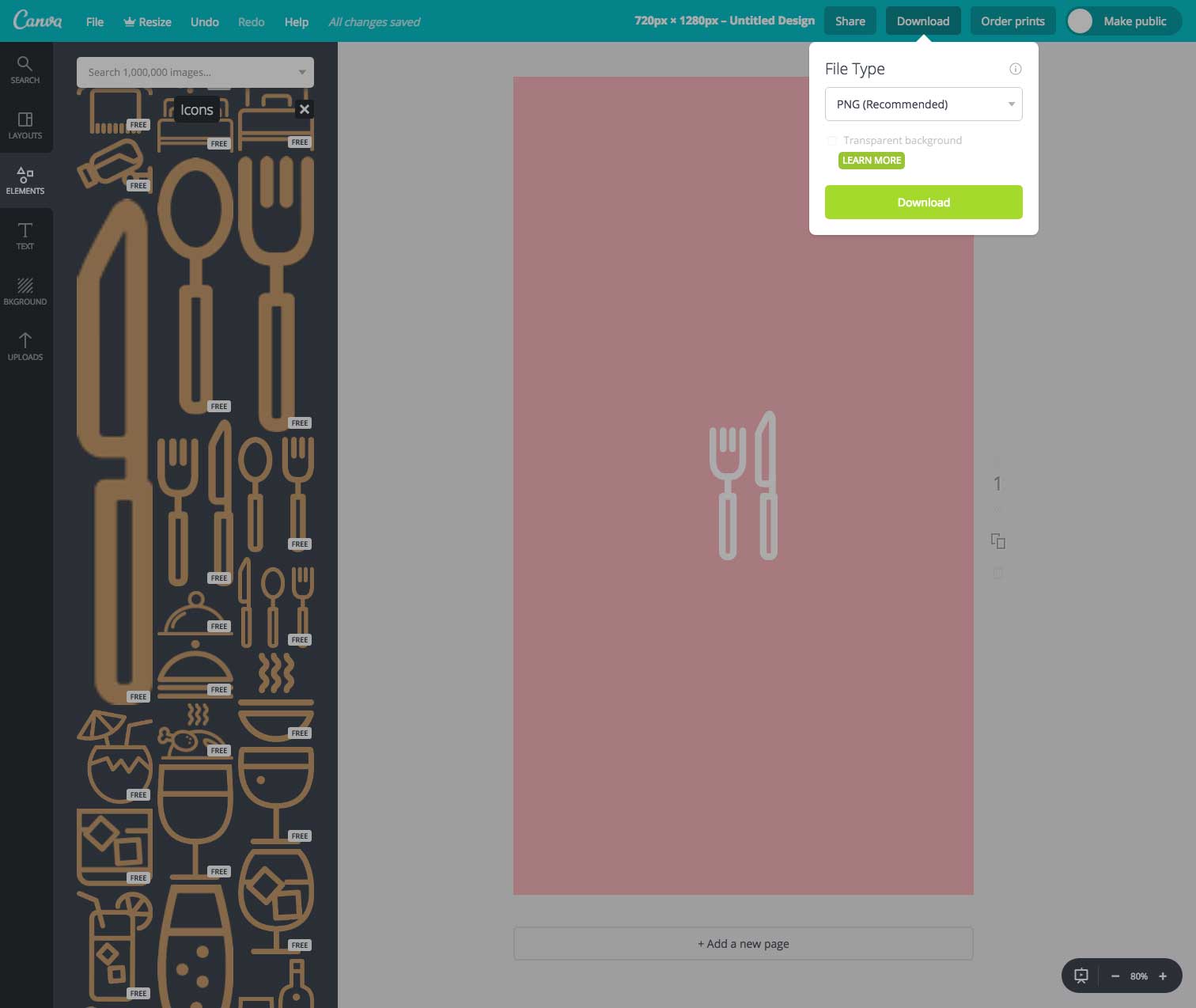
Access your Dropbox account via your mobile device and save that image you just created onto your device.
7. Add Image to Your Story
Go to your Instagram profile and add this image to your story. Add new highlights by selecting that image in your archive as your cover.
8. Name Your Cover Story
Continue these steps for the rest of your cover stories! And that's it!
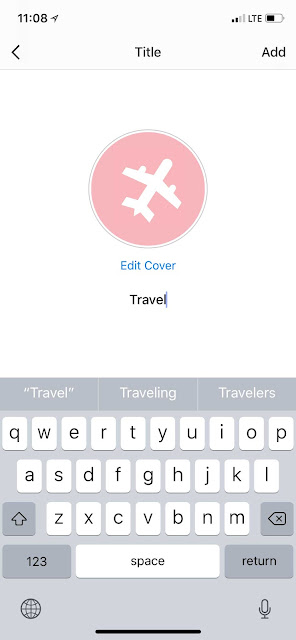

With this tutorial, you could also get creative and create something unique that matches your style and brand. Sky is the limit :)
Click here to download instagram highlight covers
To save you time and hassle, here are some ready-made covers in other colours as well.
Click here for more Instagram Highlight Covers in sets of 70!
I hope you enjoy this tutorial and freebie!
Have Fun!
Pin this for later!



![About [span]me[/span]](https://blogger.googleusercontent.com/img/b/R29vZ2xl/AVvXsEg51YZA3uff_lGfAm2WPvaPtznUF0gsieSuVaBa_d4ueEQHmGAHJoO-6IjG2QhrHsB6TFxtBe7Kp7pgPhQ9JxDPFeWf9zlhWBpmioDCq_cgwCmfvXsb3Q935VBe0Bg1yrOJFakkvZK6XQ/s1600/profile7.png)





















![About [span]me[/span]](https://blogger.googleusercontent.com/img/b/R29vZ2xl/AVvXsEi0M_3kH8dItlAXTuIsv2fy6Vh66DmueOkq-Xb31dyGKOzuemaVtbrM_2rVWoIm3NFdwlpPEnezCBHeO6vHRn-aPne1M7U9EI4PUTUT6f0IyYR43irzt8-u23HGLtfqpBdheA-g6LhyQA/s608-Ic42/profile5.png)

0 comments
I'd love to hear your thoughts and comments! Come back soon :)